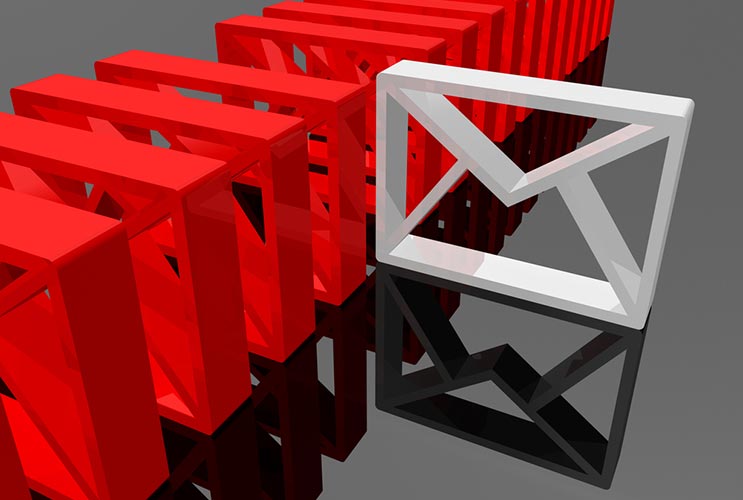If you are the type of person who gets a little trigger-happy when you start taking pictures or videos, then your phone and your computer are probably overloaded with footage. And if opening your camera roll gives you an overwhelming feeling or disorganization and chaos, then you need to make a change. Chaos can be problematic in your life, and that applies to your photos too. Even prized pictures (which you love and cherish) can act as clutter, causing you unwanted stress. According to a recent research, clutter can up your anxiety levels. As the Huffington Post reports, research has shown clutter to “raise levels of the stress hormone cortisol…[and] excess clutter can result in decreased productivity and unprofessional behavior.” Whether you’re talking about physical belongings clogging up your personal space or digital items like photos and videos clogging up your phone, clutter can cause stress, and the struggle is real.
If you want to minimize anxiety in your life you need to do some damage control and get organized. Yes, it can seem like a long road to cleaning up the chaos and clutter in your life, but luckily these tips will help you get started by managing your digital media.
Read Related: Close Out the Clutter: 12 Books About Getting Organized

Set Aside a Regular Time to Organize New Photos
First of all, if you take a lot of photos and videos on your phone (or camera) on a regular basis, then you need to set aside a regular block of time to import, upload and save those photos. Make it a routine, and go through all the photos you have taken so you can organize accordingly. You might want to first look at all photos on your device and delete the bad shots (think unfocused, not smiling, not what you are going for etc.). Then upload all the good shots onto your computer to save. Make it a regular occurrence so you’re not overwhelmed and dealing with a year’s worth of photos (or more) at any given time.
Work Backwards
Once you deal with your recently taken photos, you can start to work backyards. You might want to start at the beginning, or maybe you’d prefer to work backwards starting from today. Either way, pick a day, start then and work in the opposite direction. There needs to be a method to your madness or you’ll end up re-organizing and looking at the same photos over and over again. And when it feels like nothing’s getting done, that’s probably because you’re working in circles.
Choose a Filing System That Works For You
You can’t just upload and store photos; you also need to label them. You can choose to file photos by date, by season, by the age of your children or by event. Another option is to archive photos by type of photo—think studio portraits, action shots, vacation/travel photos, school photos etc. Make them easy to identify and organize photos into folders based on those tags so you can quickly find photos when you are looking for them.
Archive Old Footage, but Don’t Dump Anything
The goal is to organize your photos and videos, not get rid of cherished memories. As you work through the many images and moments you have captures, start to flag items that are special to you, save the older photos you want to save, and dump the bad photos (again, images that are blurry, hard to see, and look like maybe they were mistakes that you just overlooked and saved all these years by accident). The only photos you should have on your phone, or on photo sharing websites are the images you love and that you want to show to the world. All the others don’t need to be tossed, but you can simply archive them for safe-keeping. You’ll always be able to access them, but they won’t clutter up your regularly used photo feeds. Yes, you can use iCloud to backup your digital photos, but you should also consider using a second backup software such as Time Machine on your MAC, an external hard drive, or a service like Crash Plan.
Share What You Love and Have Fun!
As you go back through all of your old photos and videos you’ll definitely stumble upon some hysterical throwbacks and embarrassing old pictures that you totally forgot about. Feel free to use this as the perfect opportunity to toss out a few #TBT posts or email old photos to loved ones.