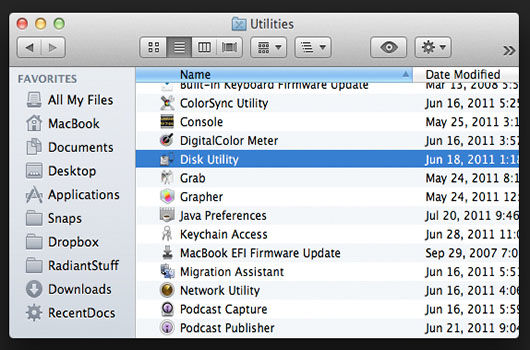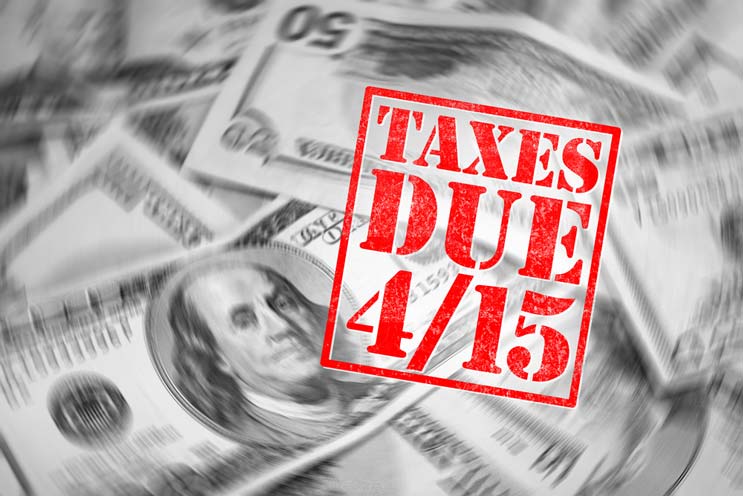2. Take Advantage of Mac’s Disk Utility
If you own a Mac and haven’t checked out the Disk Utility (Located in the Utilities folder and, let’s face it, who has?), you’re missing out on a very handy tool. The Disk Utility will run diagnostics on your slow computer’s hard drive and let you know if something’s amiss. In many cases you can fix it on the spot.
Also Enjoy: 15 Things We Bet You Didn’t Know You Could Ask Apple’s Siri