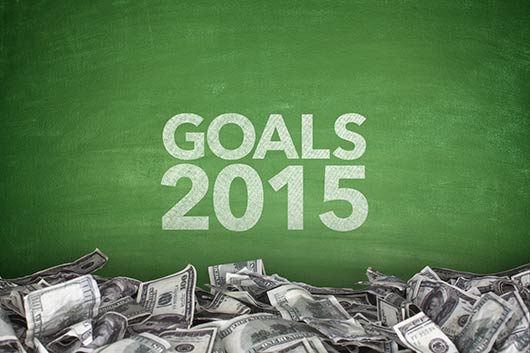Remember when kids didn’t really need their own computers? They could use our desktop for the occasional paper or research, or to play a game. But as more and more of us use our laptops for virtually everything, we find it hard to turn them over to the kids, even if it’s for half an hour. My eldest needs a laptop all to herself, so we were thrilled when we had the opportunity to review the Samsung ChromeBook. Here’s our take on it:
Specs:
11.6’’ (1366×768) display
0.7 inches thin – 2.42 lbs / 1.1 kg
Over 6.5 hours of battery 1
Samsung Exynos 5 Dual Processor
100 GB Google Drive Cloud Storage2 with 16GB Solid State Drive
Built-in dual band Wi-Fi 802.11 a/b/g/n
VGA Camera
1x USB 3.0, 1x USB 2.0
HDMI Port
Bluetooth 3.0™ Compatible
Price: $248
Verdict: The Samsung ChromeBook is an affordable and handy notebook that has many pros and a couple of drawbacks. It is extremely light, easy to carry, and streamlined. It has USB ports which could be important for students who need to save their work on a flash drive to hand in to teachers (unless they are using e-mail of course). As the name suggests, it is based on Google Chrome, which makes it a web-based laptop. On the plus side, you don’t need to install an antivirus or, practically anything, although you can download online apps. It uses Google docs, so that makes sharing and collaborating on projects easy if you are familiar with Google drive.
Read Related: Sony Cybershot Camera Review
It’s really a plug-and-play device. My tween was able to do the setup in under 20 minutes and have it up and running as she wished. Now, while all the above is extremely helpful, including the price, there is one aspect to the Samsung ChromeBook that may make it a no-go for many. You virtually need a permanent wifi or Internet connection to run it. So, if you´re planning on working while you travel or you don´t have wifi at home, this is not for you. Otherwise, it is an excellent alternative to a regular laptop!
If you decide to go for it, you can find a variety of backpacks to tote your ChromeBook and that fit all budgets and all needs for both busy moms and their kids. The Ogio computer BackPack 17.3” that you can find at Staples, is a perfect fit for the Chromebook.
Mamiverse Rating: 4.5/5
Lorraine C. Ladish is Editor-in-Chief of Mamiverse. You may follow her @lorrainecladish and @mamiverse.
Disclaimer: A sample was received from the manufacturer. Opinions are our own. Neither Mamiverse nor its reviewers received compensation for this review.