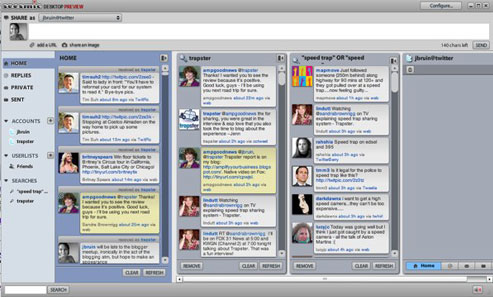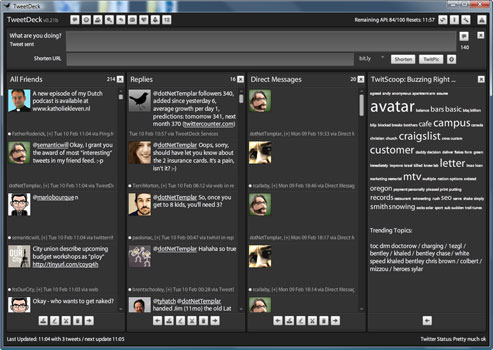Managing all your social media accounts can seem daunting, but there’s a way to do it easily!
It can be overwhelming when you have dozens of conversations going on at the same time on Facebook, Twitter, LinkedIn and any other social media network. These days, many of us have a couple of Twitter handles and Facebook pages because we’re trying to keep our professional and personal lives separate on the web.
But it can tiring and time consuming logging in and out of each social network to keep the conversations going. If you have more than four social network accounts you may want to consider using a social media dashboard to keep tabs on all of your pages. A dashboard allows you to pull in all of your social network accounts on one application. It also allows you to send one tweet to any or all of your Twitter handles.
One perk is that the social media dashboards let you to schedule your Tweets. So if you go off on vacation; you’ll still be tweeting everyday if you’ve set up the day and time.
A dashboard also allows you to see who is retweeting your tweets. That comes in handy when you have more than one Twitter account.
How To Choose A Dashboard
There are several social media dashboards available. You have to figure out which one works best for you. Does it cost anything? What “bells and whistles” does it offer? Does it support all of your social networks?
MOST OF THE BEST ARE FREE
I use Hootsuite and Seesmic. I’m still trying to figure out which one I like best, but both seem to do a good job of keeping track of all of my conversations. Many of my reporter friends count on TweetDeck, which was just bought by Twitter.
WHAT EACH HAS TO OFFER
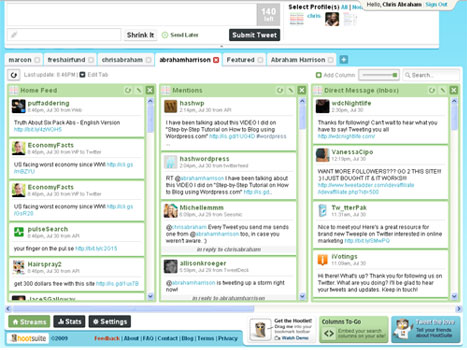
Hootsuite
• You can use up to 5 social network accounts and 2 RSS feeds for free.
• You pay more if you want more than 5 social networks added.
• It schedules your tweets and FB messages.
• It can be used on your Smartphone with an APP.
• Supports: Facebook, Twitter, LinkedIn, Foursquare, WordPress, and MySpace.
Seesmic
• It’s free.
• You can manage unlimited social network accounts.
• Allows you to schedule messages and tweets.
• Supports: Facebook, Linkedin, Foursquare, Google Buzz, and Twitter.
• You can send direct messages.
• Allows you to check into locations.
• It can be used on your Smartphone with an APP.
TweetDeck
• It’s free.
• Allows you to update and manage several social media accounts.
• Supports: LinkedIn, Facebook, Google Buzz, Twitter, MySpace, and Foursquare.
• You can use it on your Smartphone with app.
• Recently acquired by Twitter.
ONE MESSAGE GOES A LONG WAY
The nice thing about these social media dashboards is that you check a box to decide who gets your tweet before you post it. For example on my Hootsuite, I have my personal Twitter handle and the one for Wise Latinas Linked.
If I want to send the same tweet to both of them, I check off the boxes and click and send. Now there’s no need to neglect any of your conversations. Have fun!