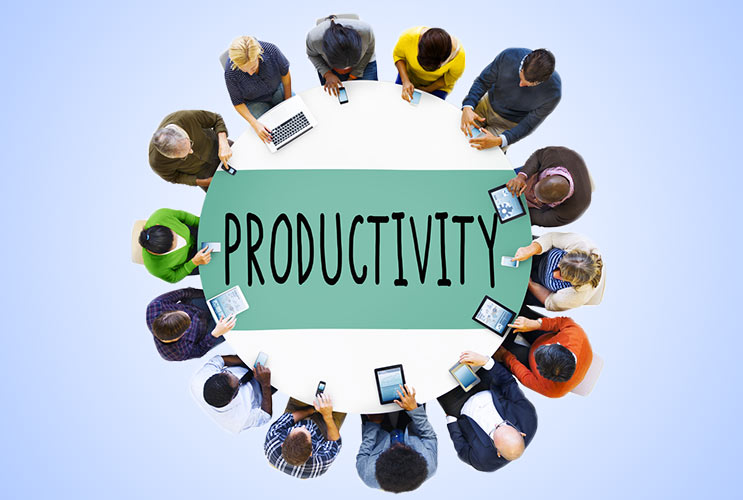Once upon a time, the question of how to make a website seemed like an impossible task only limited to computer geniuses, tech savants and people who spoke in code. And it was kind of okay if you didn’t fall into that bucket because websites weren’t really necessary for most of your daily needs and career goals. But times have changed. Virtually all businesses have websites, and there are more people creating personal web destinations than ever before. According to Nicole Leinbach-Reyhle, Forbes.com contributor and founder of Retail Minded, “beginning with your website, it’s vital to position yourself online with a strong, professional destination that gives customers the impression you mean business and the motivation to want to engage more with your business.” Whether you are focused on the success of your business or your personal goals, your web presence is important, and luckily, it’s never been easier to create a well-organized, professional, and awesome website with no expert assistance whatsoever.
For starters, you need to ask yourself a very important question: “why do you need a website?” This question will force you to think about your goals for the website, so you can accurately assess the kind of site design, layout, content and even URL that you will want. Think big picture—how do you want people to use the site? What is the point of visiting your site? How often do you plan to refresh content? Start writing down your ideas and outline the key qualities of your site that are absolutely essential to its success. Once you have an overarching idea and plan, you can get to work. Here are some simple tips on how to make a website.
Secure a URL
Before you build your site, you need to secure a URL, or the website address that users will plug into their browser bar when going to your site. That domain name will be your calling card, it will be on your business cards, it will be in your email signature, it will be shared with everyone you know, and you want people to use it and remember it often, so make sure you pick a name wisely and you secure it before you do anything else for your website. Sometimes a domain name will be free and sometimes you’ll need to pay to secure that URL, but sites like Go Daddy make it easy, quick and painless.
Read Related: Make Your Own Website: 5 Cool Site Builders to Try

Find the Right Web Development Tools
It’s a great time to build your own website. Whether you are building a blog, an online portfolio, a small business website, an e-commerce site, or anything in between, there are tools for you. Software such as WordPress and Tumblr make it super simple to create blogs using predesigned layouts and formats that you customize with your own content and design. They are user-friendly, free, and extremely easy to work with even if you’ve never designed a website before. Other tools such as Weebly make it really easy to build a site by providing quick and straightforward tools, directions and guides. The reason that virtually anyone can develop their own website today is because of tools and software like these, so get to know them, learn the pros and cons of each option and find what is right for you and your needs.
Get a Head Start Developing Your Content
While you begin to design your site and actually work through the steps of building your online destination, you should also be working on your content. A website cannot launch with placeholder copy, and once you know what you want to say you’ll have any easier time figuring out how the site should look, where you want to put that copy and what language you want to pop out to users.

Tell Your Story
In order for people to trust a brand and become repeat visitors to your website (and repeat consumers of your brand) they need to know who stands behind that brand…they need to know about you and your story. They want to see you and learn what you are all about. According to an article in Smashing Magazine, you should “share your background, where you came from, how many years you’ve been in the business, etc. The more details you give, the better your users can form a bond and build trust with you. If you’re not camera-shy, show a picture of yourself. This will give potential clients peace of mind by allowing them to see who they’re dealing with, and it adds an element of trust.”
Include Calls to Action
The more you ask users to take action while visiting your site, the more they will feel involved and invested in your content and will come back for more. Ask them to “click here” to access more information on a specific topic, include the option to sign up for a newsletter, and give them an option to get in touch with you. Every page should have a next step that encourages users to stick around and come back for more.

Make the Website Sticky
Speaking of sticky, you want people to not just visit your website, but spend a lot of time there. And the stickier the content is (i.e., the more it makes them want to stick around to get more) the longer they will spend consuming your brand and your information. Link to similar content within your website on a specific topic; connect them to photos, recipes, stories or an option to buy a product that relates to what they just read about.
Use Metrics to Measure Success
It’s quick and easy to sign your website up for Google analytics or other free analytics tools to help you measure the performance of your site, and it’s also really important. You need to see how many people are visiting your website, what they are looking at, how they are arriving there, how long they spend reading your content, how many new (versus repeat) users you have etc. All of those numbers will help you track your progress, your performance, and make adjustments as you go to make sure you are meeting your goals and increasing your reach.

Link to Your Social Media Handles
Last but not least, make sure you link users to all of your social media handles from your website. Adding a few buttons at the top or bottom of your webpage (especially your home screen) will allow users to quickly and easily follow you on Twitter, Instagram and Facebook, so that they connect with you in all areas of their digital life, not just your website.