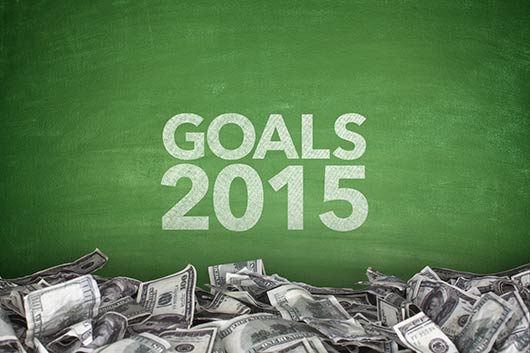3. Adjust Processor Priority on your PC.
The word “processor” alone is enough to make most of us tune out but this is actually a very simple way to improve your PC’s efficiency. Windows 10 allows you to assign different apps to different cores through the Task Manager. In a nutshell, this lets you reserve blocks of memory for certain apps that you use most often, meaning your PC doesn’t have to scrounge around for spare memory when you open these apps; it’s always ready to go.
Blog - Latest News
You are here: Home / Technology / Gadget Check: 10 Simple Ways To Make Your Slow Computer Run Like New