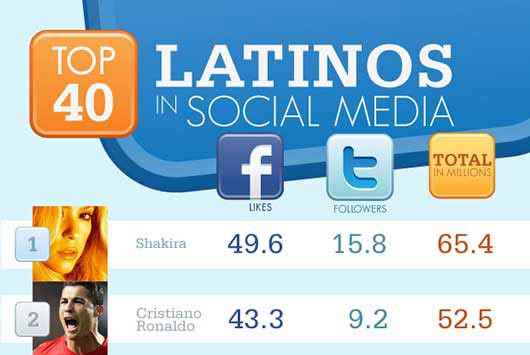So you want to join a Twitter chat, also known as a Twitter party, but you don’t know where to start or how to go about it! Plus, you’re afraid of doing it wrong and coming across as a newbie.
First of all, rest assured that we’ve all been there at some point, and second, it’s thankfully not as hard as it seems. Although Twitter and the events that take place in it are a part of my daily life now, I still remember the first time I sent a tweet (nothing happened and I was disappointed), and my first Twitter Party (I felt it was chaotic and that I was surely doing something wrong). Now I host and co-host these chats regularly and am also an active participant. And because I would have liked to have known a few basics, here is my guide to successfully joining a Twitter chat and feeling good about it!
WHAT IS A TWITTER CHAT/PARTY?
A Twitter chat is typically an hour to an hour-and-a-half long event, which focuses on a specific subject. The format varies, but frequently it involves a host (who uses a designated Twitter handle) and one or more co-hosts, and an unlimited number of participants, such as yourself. The Twitter chat will have a hasthag associated to it. The hashtag is basically a subject line that all party-goers use to participate in the chat. Some of the ones Mamiverse has used in the past: #ToneUP #SmileUP #DreamUp13 and more. The host will tweet questions and participants will tweet their answers, which are usually opinion-based. Some chats involve giveaways and others don’t.
WHY SHOULD YOU JOIN A TWITTER CHAT?
You may want to join a Twitter chat or party for various reasons. First, they are a great place to meet and network with like-minded people. They’re also an effective way to increase your number of followers. And, if they involve giveaways, you may be one of the lucky winners! Yes, you could win something. I’ve been the happy recipient of a giveaway prize and I’ve also had the pleasure to announce the winners myself.
GET YOURSELF A TWITTER HANDLE
I’m assuming you already have a Twitter handle, but if you don’t, go to Twitter.com and set one up. In fact, set up two, but be ready to use just one of them as your main handle and the second one for backup. I’m sure you’re wondering why. Well, there’s this situation commonly known as tweet jail … When you are participating in a chat, tweeting and retweeting like a maniac during a short period of time, Twitter may block your account from tweeting. Twitter temporary locks any account that sends more than 100 tweets in one hour, or 1000 tweets in a day. If at a certain point of the Twitter party you find you cannot tweet or retweet, that’s why! Then, it’s time to log out of your primary handle and log in using your back up handle, and keep on partying.
Read Related: Celeb Twitter Gods
RSVP ETIQUETTE
Most, but not all, Twitter events are first announced on Facebook. Many require you to RSVP to be eligible for giveaways. Usually this is done by joining the event on Facebook and posting your Twitter handle on the wall of the event. Read the terms and conditions of the chat you want to attend and follow the instructions. Make sure you are aware of the hashtags used to follow the conversation the day of the party.
JOINING IN THE TWEET CHAT
There is no rule as to how to join a tweet chat, but there are some tools out there to make social media easier for you. You can join the chat from your smartphone, tablet, laptop or desktop computer. And you can follow the conversation from Twitter itself, by clicking on the hasthag (let’s say it’s #Mamiverse for instance, so you can go test it now), which will roll out all the tweets associated to it. To make sure your voice is heard, make sure you add the hashtag to the end of each and every one of your tweets.
TOOLS FOR TWITTER CHATS
You can also use a service such as Hootsuite or Twubs, which make participating a breeze. What you do is sign up to one of those services and follow the prompts to link it to your Twitter account (it sounds daunting but it’s pretty simple). Then you enter the hashtag of the chat, and presto … You should see a stream of tweets all pertaining only to that event, scrolling down in real time. When using one of these services, you will just need to concentrate on sending your tweet or retweet. The hashtag will automatically be added at the end of it. So, you can tweet faster!
Before you start, make sure you know who the host and co-hosts are, and follow them. Focus on their tweets so you can reply to any questions. If they are numbered, as Q.1, Q.2 and so on, then tweet your answers as A.1, A.2, etc.
Keep in mind that Twitter parties can be very fast paced, so don’t be concerned with interacting with everyone. Think of it as a regular event, in real life, where you don’t expect to meet and talk to every single person in the room. Relax, tweet away and enjoy the ride!