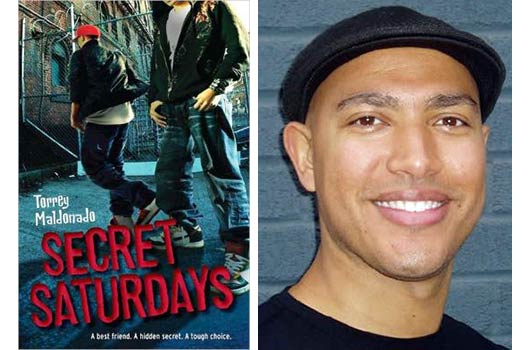Motherhood is without a doubt one of the most challenging and exhausting roles a woman will ever experience. Endless responsibilities can sometimes leave you feeling both physically and emotionally drained, especially with the challenges of keeping your children out of harm’s way. Our parents only needed to know where we were going when we left the house, and when we’d be back. Today’s parents don’t have the luxury of being able to let down their guard, even when the kids are safely tucked away in their bedrooms, since keeping up with our kids’ use of technology has evolved into its own full time job. Fortunately, that same technology can be the answer to our prayers. Here are five phone apps that no mother’s smartphone should be without.
FBI Child ID
Odds are it won’t happen to you, but if your child should go missing, time is of the essence. Be prepared. This app, developed by the FBI, allows you to store pertinent data, including a picture and important identifying information, for each of your children. All of your stored information is protected by a password and can quickly be emailed to authorities. In addition, the app contains emergency call buttons to connect you with either your local 911 emergency center or the National Center for Missing and Exploited Children. In the event you are unable to locate your child, this app has detailed checklists to guide your actions during your moment of need. This app is free and available for Android and iOS.
Read Related: Tweens, Teens & Texting: When to Worry
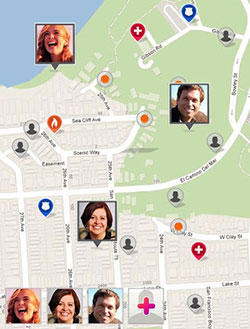 Life360 Family Locator
Life360 Family Locator
This app can make your work as a mother a bit simpler by helping you keep track of your children and protect them as well. With the tap of a finger you’ll bring up a map showing the exact locations of all of your children using the GPS on their phones. In addition, the map will indicate any known nearby safety threats. The communications features allow you or your children to either check in, or request a check in. It will even notify you when a family member arrives at or leaves a pre-set location, such as school or home. This app and service is free for smartphones (Android, iOS, Blackberry) but costs $4.99/month for service to non-smartphones.
Norton Family
Primarily a parental control and monitoring utility, Norton Family allows you to know what your kids are doing and where they are going online. Not only does it keep a 7-day history of Internet activities, it allows you to block specific sites or types of sites. You can set duration limits, restrict computer usage to specific days and times, and see what social websites your kids belong to and how they represent themselves (name, age, profile picture) as well. By tracking the subject of their Internet searches, you can find out if they are seeking out inappropriate content. You can even set up email alerts to advise you if and when a user should attempt to visit an inappropriate or blocked website. The app and service is free, and is available for Android and iOS.
Child Check
Child Check is a fairly new app and currently available only for iPhone users (iOS). You can use it to know if your child made it safely to school, back home after school, to practice, or just about any regular destination. Initially, you’ll set up the app with your child’s usual destinations and expected arrival times. The app will then send automated check-in requests, via text, to your child’s phone. Your child will then press a button on her phone screen to send a response to your phone. If the child does not respond, you will get a text notification. In addition, you can use the integrated GPS to locate your child at any time. The cost is 99¢ per phone involved, but there is no monthly service charge.
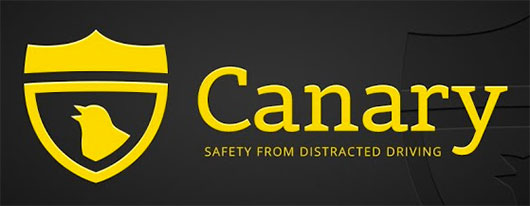
Canary
For parents of teen drivers, Canary is like a second set of eyes. It allows you to find out what goes on behind the wheel when you’re not there to see for yourself. Once installed on your teen’s phone, you’ll be notified in real-time (either text or email) when the driver engages in undesired activities. For example, if the driver talks on the phone or texts while driving, exceeds speed limits, drives to a forbidden location (i.e. a boyfriend’s house or an unsafe part of town), travels outside of your designated safe zone, leaves a specified location, or violates a curfew. In addition, the app has a built in panic button that will send location information to designated contacts. Android and iOS users can try Canary free for 7 days; after that you’ll have to upgrade to a $7.99 monthly subscription.
Which apps do you use to help keep your kids safe?